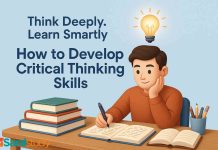Kids today are surrounded by screens from the moment they wake up . Whether it’s smart classrooms, online lessons or video games with friends technology has quietly become a part of everything they do. It’s amazing how much they can learn, explore and create with just a tap or a click. But it also brings new kinds of worries – fake news that looks real, privacy that’s too easy to lose and the never-ending pull of scrolling.
That’s where parents come in. Helping children navigate this digital space isn’t only about teaching them how to use gadgets. It’s about guiding them to use the internet wisely, safely, digital literacy and with a sense of responsibility.
This post looks at simple, everyday ways parents can build digital awareness in their kids – turning them from passive screen scrollers into curious, confident digital thinkers.
What is “Digital Literacy”
Digital literacy isn’t just being able to use a phone or a computer. It’s about knowing how to search for the right information, understand it, question it and use it to create something meaningful . It’s more about mindset than skill – knowing when and how to use technology instead of letting it take control .
Why It’s So Important
Children today are exposed to a flood of online content every single day . Without proper guidance, it’s hard for them to tell what’s true , what’s fake and what could even be harmful . Teaching them to question sources, spot online scams and understand how their posts or searches affect their digital identity and privacy is now as essential as teaching them how to read or write.
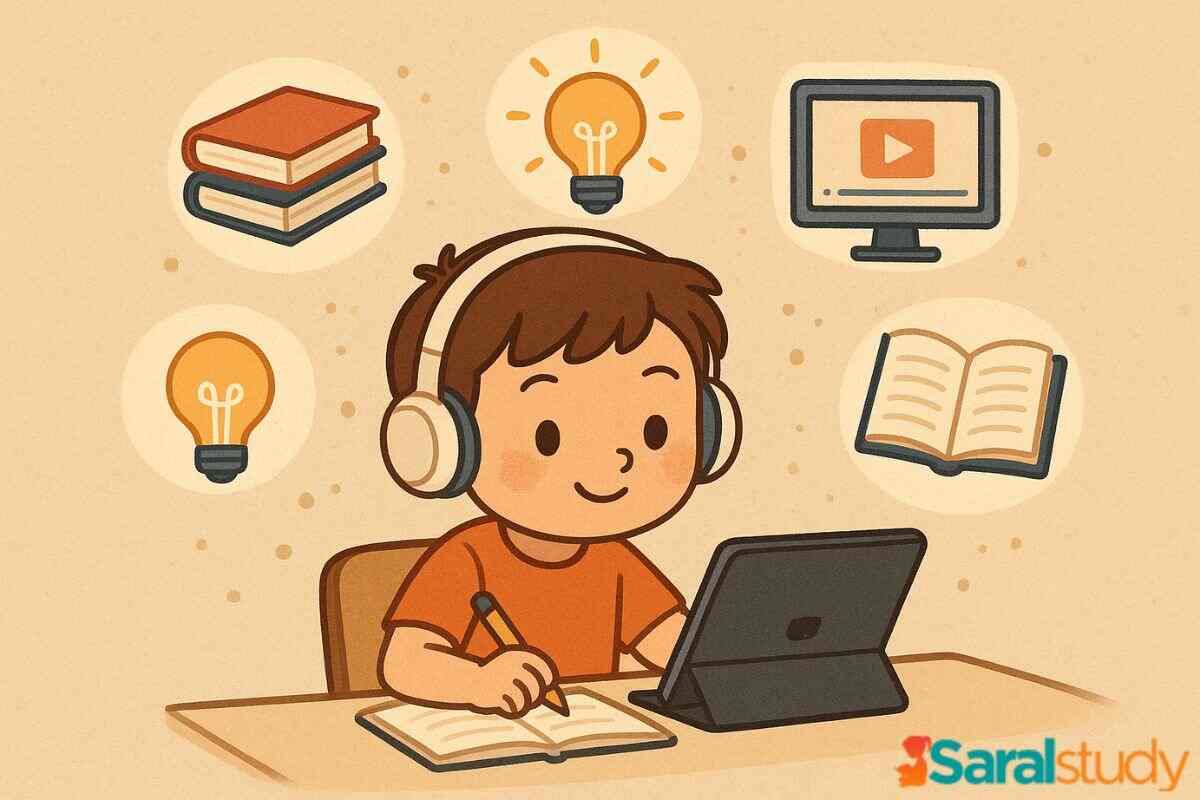
Why Parents Are Key to Digital Literacy
Parents are the first teachers, long before schools teach computer lessons, children learn digital behavior by observing their parents. If a parent scrolls responsibly, checks facts before sharing and uses social media mindfully – kids naturally copy those habits.
“Children don’t always listen to what we say, but they always notice what we do.”
Building Trust and Communication
When parents talk openly about online habits instead of imposing strict rules, children feel comfortable sharing what they do on the internet.
Example: Instead of saying “Don’t use that app!”, try:
“Can you show me how this app works? Let’s see if it’s safe together.”
This approach builds mutual trust and helps parents stay informed about new trends.
Guiding, Not Policing
Children need freedom to explore online spaces, but within safe boundaries. Parents should guide rather than control.
Becoming a digital mentor means helping kids think critically – not banning every app or website.
Tip: Ask reflective questions like:
- “Do you think this information is real?”
- “What could happen if you post that picture?”
This develops independent thinking.
Core Elements of Digital Literacy for Kids
Five major core elements are online safety awareness, understanding digital footprints, recognizing reliable information, respecting others online and balancing online and offline life.
1. Online Safety Awareness
Kids should understand basic online safety rules:
- Don’t share personal information.
- Use strong passwords.
- Think before clicking unknown links.
- Parents can make safety talks part of daily routines – just like teaching road safety.

2. Understanding Digital Footprints
- Explain to children that whatever they post online leaves a “digital footprint.” Even deleted posts can stay on servers or screenshots. Use simple examples: “Just like footprints in wet sand, what you post online stays behind – even if you walk away.”
3. Recognizing Reliable Information
Fake news and misinformation spread fast online. Teach children to question what they read:
- Check the source.
- Verify facts before sharing.
- Look for trusted websites (.gov, .edu, known media).
- Encourage curiosity – not blind belief.
4. Respecting Others Online
Digital literacy also includes digital manners – being kind, respectful and responsible on the internet.
Kids must learn that:
- Bullying or sharing hurtful memes is never okay.
- What they say online has real – life consequences.
- Parents can model empathy by speaking respectfully online and offline alike.
5. Balancing Online and Offline Life
Technology is helpful, but too much screen time can affect focus, sleep and health.
Help your child create a tech – life balance by setting family digital rules like:
- No devices during meals.
- One hour of outdoor activity every day.
- A “digital sunset” – turn off screens an hour before bed.
Practical Ways Parents Can Teach Digital Literacy
Parents can teach digital literacy to their kids by following co-use technology, ask questions instead of giving orders, use real-life examples, encourage creative use of technology and stay updated.
1. Co-Use Technology
Watch YouTube videos together, play online games or explore educational apps side by side. When parents are present, kids naturally pick up safe browsing habits.
2. Ask Questions Instead of Giving Orders
Instead of dictating, ask guiding questions:
- “Who created this website?”
- “Why do you think they shared this video?”
This helps children think critically about online content.
3. Use Real-Life Examples
- Show kids stories of people who faced consequences from oversharing or misinformation.
- Discuss what could have been done differently.
4. Encourage Creative Use of Technology
- Digital literacy isn’t only about protection – it’s also about creativity.
- Encourage kids to use technology for learning, making digital art, coding or storytelling.
5. Stay Updated
- New apps, platforms and risks appear every month. Parents should stay informed – not to control, but to guide effectively.
- Reading reliable parenting blogs or digital safety updates can help.
How Schools and Parents Can Work Together
Parents can work with school by methods like partner with teachers, attend digital workshops and encourage responsible school device use.
1. Partner with Teachers
- Many schools now teach digital citizenship, but parents must reinforce the same lessons at home.
- Stay connected with teachers and ask what your child is learning about internet safety.
2. Attend Digital Workshops
- Join community or school workshops on online safety. Kids feel more supported when they see parents taking the same training.
3. Encourage Responsible School Device Use
- If your child uses a school tablet or Chromebook, discuss the rules of using it what’s okay to search, download or share.
Common Mistakes Parents Make and How to Avoid Them
Parents can mistakes by over-monitoring, avoiding difficult conversations, being outdated about tech and ignoring positive online use
1. Over-Monitoring
- Checking every message or blocking every app can make kids secretive. Balance is key – stay aware, but don’t invade privacy.
2. Avoiding Difficult Conversations
- Some parents avoid talking about topics like cyberbullying or online predators. But open conversations prepare children to respond wisely.
3. Being Outdated About Tech
- If you don’t understand the apps your child uses, it’s easy to miss warning signs. Try exploring those apps yourself – it builds credibility.
4. Ignoring Positive Online Use
- Technology isn’t always bad. Celebrate your child’s online achievements whether they built something creative, learned coding or shared kindness online.
Simple Digital Literacy Rules for Every Family
Here are given some simple rules that every can follow like talk often, practice “Pause Before Post”, keep devices in common areas and make family tech agreements.
1. Talk Often, Not Once
- Make digital safety part of regular conversations – not just a one-time lecture.
2. Practice “Pause Before Post”
- Teach your child to think before sharing photos, comments or opinions.
3. Keep Devices in Common Areas
- Avoid unsupervised screen use, especially for younger children.
4. Make Family Tech Agreements
- Write down clear rules for screen time, social media and online behavior and follow them as a team.
FAQ: Digital Literacy for Children
Some frequently asked questions on digital literacy are:
Que. What is digital literacy for children?
Digital literacy for children means helping them learn how to use technology wisely, safely, and responsibly. It includes knowing how to find correct information online, think critically before sharing, and behave respectfully on digital platforms.
Que. Why is digital literacy important for kids?
Children today use technology for learning, playing and connecting with others. Without digital literacy, they may fall for misinformation, cyberbullying, or unsafe online behavior. Teaching digital literacy helps them become confident and responsible internet users.
Que. At what age should digital literacy education start?
It can start as early as 5–6 years old, through simple lessons like identifying online ads, learning privacy basics, and understanding screen limits. As kids grow, parents can add more complex topics such as social media behavior and data privacy.
Que. What are the main skills of digital literacy?
The core digital literacy skills for children are:
- Critical thinking and fact-checking
- Online safety and privacy awareness
- Respectful digital communication
- Recognizing trustworthy sources
- Balancing online and offline life
Que. What are the risks of poor digital literacy?
Without proper guidance, kids might fall into traps like fake news, scams, cyberbullying or data misuse. Poor digital literacy can also affect attention span and emotional well-being.
Que. How is digital citizenship related to digital literacy?
Digital citizenship is a broader concept – it means being a good, respectful and responsible member of the online world. Digital literacy is the foundation that helps children become smart digital citizens.
Que. How can parents keep their children safe online without over-controlling?
By communicating openly, setting boundaries together and staying aware of what platforms their kids use. The goal is to guide, not to spy – building trust works better than imposing restrictions.
Que. What are some recommended tools or apps for teaching digital literacy?
Some great tools include:
- Google’s Be Internet Awesome (for safe online habits)
- Common Sense Media (for digital citizenship tips)
- Code.org (to teach creative coding and logic)
Also Read: How to Recognize and Prevent Online Scams Targeting Kids
How to Talk to Kids About Screen Time rules Without Conflict